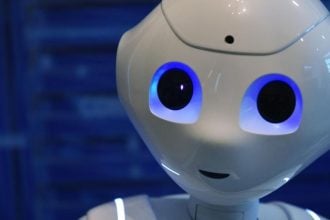Google Analytics was officially launched on the 14th of November 2005. As of 2019, Google Analytics has been the most widely used web analytics service on the internet.
After all those years Google Analytics known officially as Universal Analytics (UA) has now been phased out and replaced by Google Analytics 4 (GA4).
You might have noticed this message in your Analytics account: “Universal Analytics will no longer process new data in standard properties beginning 1 July 2023. Prepare now by setting up and switching over to a Google Analytics 4 property.”
First, the metrics are the same, but work differently. One of our major metrics, bounce rate, has somehow gone from the mid-60s for a really great article to the mid-30s.
That’s… unlikely to say the least. It took some digging to realise that there is a difference in the way UA and GA4 define metrics, to better account for some use cases.
A bonus annoyance is being incapable of comparing GA4 and UA data because of said differences.
Secondly, deep-diving into an article’s individual performance is a nuisance. Why aren’t the table items clickable any more? We now need to search for the page, and deselect any other results from the graph. So there is a clunky workaround, but that’s hardly the point. Usability shouldn’t go backwards.
Finally, there is no cognisable reason why our data is thresholded. Thresholding is Google-speak for hiding some data if the numbers are considered too low to retain user privacy.
There are no specifics in the data, through which we can even guess at the identity of our visitors. With over 100k sessions a month on a single site, it is borderline ridiculous to threshold our browsing data.
Differences between Google Universal Analytics (UA) and GA4.
Different measuring models
The biggest difference between UA and GA4 is the measuring model. UA uses a model based on sessions and pageviews whereas GA4 uses a model based on events and parameters.
This means all UA hit types translate to events in GA4.
Events in GA4 are grouped into 4 categories.
- Automatically collected events including page_views, first_visit and session_start
- Enhanced Measurement events including scrolls, outbound clicks, site search or video engagement
- eCommerce recommended events recommended by google depending on industry
- Custom Events you can setup and create
GA4 also creates a single user journey from all the data associated with the same user ID. The benefit of this method is that you can now track how a particular user actually interacts with your website.
All things said, organic, SEO-targeted content is in a flux for many reasons. Janky analytics is just one. There is also AI, which is already a paradigm shift. But that’s a discussion for the next time!