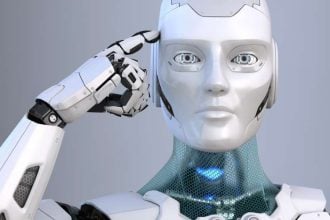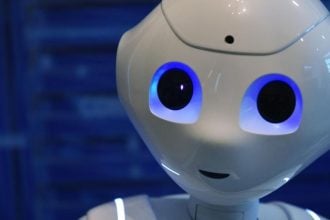WordPress security plugins for website security are not enough to stop all sophisticated attacks. Understanding the limitations of WordPress plugins and the importance of adopting a multi-layered security approach is vital to protect against modren day cyberattacks and data breaches.
In today’s digital landscape, cybercriminals are constantly evolving their tactics to bypass security measures and gain unauthorised access to websites.
These attacks are often highly sophisticated, employing advanced techniques that can easily bypass basic security plugins and firewalls.
One of the main limitations of security plugins and firewalls is that they primarily rely on known patterns and signatures to identify and block attacks. Once a new type of attack emerges, it may not be recognised by these traditional security measures, leaving websites vulnerable.
Hackers can exploit vulnerabilities in plugins or themes, use social engineering techniques, or even employ zero-day attacks, which are previously unknown vulnerabilities, to gain unauthorized access to websites.
Furthermore, security plugins and firewalls are not foolproof and can sometimes generate false positives or false negatives, resulting in legitimate traffic being blocked or malicious traffic being allowed. This can create a false sense of security for website owners, leading them to believe that their websites are safe when in fact they may still be exposed to threats.
In addition, website owners often overlook other critical aspects of website security, such as regularly updating their CMS, themes, and plugins, using strong and unique passwords, and implementing two-factor authentication.
Neglecting these basic security practices can leave websites vulnerable to attacks, regardless of the security plugins and firewalls in place.
Recent incidents have highlighted the limitations of relying solely on security plugins and firewalls. Several high-profile websites powered by WordPress have fallen victim to sophisticated attacks, resulting in data breaches, defacement, and disruption of services.
These incidents serve as a wake-up call for website owners to reassess their security strategies and take a more holistic approach to protect their websites from advanced threats.
To enhance the security of WordPress websites, experts recommend implementing a multi-layered security approach that combines various security measures, including regular software updates, strong authentication mechanisms, continuous monitoring for suspicious activities, and regular security audits.
Website owners should also invest in employee training and awareness programs to educate their staff about the risks of social engineering attacks and how to identify and report potential security threats.
The False Sense Of Security
While security plugins can provide an additional layer of defense, relying solely on them can create a false sense of security. Many website owners mistakenly believe that installing a security plugin is enough to protect their site from all possible threats, but the reality is different.
Security Hygiene
security plugins are not a substitute for good security hygiene and best practices. Website owners need to regularly update their WordPress core, themes, and plugins to patch known vulnerabilities.
They should also use strong and unique passwords, implement two-factor authentication, and conduct regular security audits to identify and address potential weaknesses. Neglecting these essential security measures, while solely relying on security plugins, can leave websites vulnerable to attacks.
WordPress plugins are widely used as a first line of defense against cyber threats, but recent incidents have highlighted that relying solely on plugins may not be sufficient to stop sophisticated attacks.
Limitations Of WordPress Security Plugins
Delve into the limitations of WordPress plugins and explore why adopting a multi-layered security approach is crucial for safeguarding your website from advanced threats.
- Plugins: A Double-Edged Sword
WordPress plugins are popular for their ability to extend the functionality of websites with ease. However, the sheer number of plugins available, both free and paid, introduces potential vulnerabilities.
Hackers can exploit vulnerabilities in plugins to gain unauthorised access to websites and wreak havoc. Even with regular updates, plugins may still have unknown vulnerabilities or may not be updated in a timely manner, leaving websites exposed to attacks.
- Limitations of Signature-Based Detection
Most security plugins rely on signature-based detection to identify known patterns and signatures of attacks. However, sophisticated attacks often employ advanced techniques that can bypass these traditional detection methods.
Hackers may also use customised attack vectors, obfuscation techniques, or even zero-day vulnerabilities that are unknown to security plugins. As a result, new and evolving threats may not be detected or blocked, leaving websites vulnerable to attacks.
- False Positives and False Negatives
Security plugins and firewalls can generate false positives or false negatives, resulting in legitimate traffic being blocked or malicious traffic being allowed. False positives can lead to legitimate users being denied access, resulting in a poor user experience.
On the other hand, false negatives can result in malicious traffic slipping through undetected, posing a serious security risk. This highlights the inherent limitations of relying solely on signature-based detection and emphasizes the need for additional security measures.
- Ignoring Other Critical Security Practices
While security plugins play an important role in website security, they should not be relied upon as the sole line of defense. Ignoring other critical security practices, such as regularly updating the WordPress core, themes, and plugins, using strong and unique passwords, and implementing two-factor authentication, can leave websites vulnerable to attacks.
- Importance of a Multi-Layered Security Approach
To effectively safeguard your WordPress website, it is crucial to adopt a multi-layered security approach. This includes a combination of security plugins, regular updates, strong authentication mechanisms, continuous monitoring for suspicious activities, and regular security audits
Security Statistics – WordPress – 2023
- At least 13,000 WordPress websites are hacked per day
- 4.7 million WordPress websites are hacked per year
- Almost 1 in every 25 WordPress sites has been hacked
- 8% of WordPress sites get hacked by weak or stolen passwords
- The best way of protecting WordPress content is by using a content protection plugin
- Outdated WordPress sites cause 61% of attacks
- WordPress gets attacked on average 90,000 times a minute.
- WordPress is the most hacked CMS
- 97% of WordPress attacks are automated
- In 81% of WordPress sites, there is at least one firewall plugin
- 65% of surveyed WordPress admins use activity log plugins
- 4.3 billion vulnerability exploit attempts targeting WordPress were reported in 2020
- 99.42% of all security vulnerabilities within the WordPress ecosystem were found in themes and plugins in 2021
- It costs $50 to $4,800 to clean up a hacked WordPress site
Implementing A Web Application Firewall (WAF)
Implementing a web application firewall (WAF) that uses behavior-based detection, machine learning, or artificial intelligence can help detect and block sophisticated attacks that may bypass traditional signature-based detection.
Educating employees about the risks of social engineering attacks and implementing employee awareness programs can also contribute to a stronger security posture.
One popular and trusted WAF is Cloudflare, which offers a range of security features, including firewall rules, bot detection, DDoS protection, and more.
By leveraging Cloudflare’s WAF, you can benefit from its global network of servers that handle traffic filtering and monitoring, allowing you to offload security responsibilities from your local server and reduce the risk of attacks reaching your website.
Implementing a WAF like Cloudflare as part of your multi-layered security protection strategy provides several key advantages.
- Firstly, it adds an extra layer of defense against potential attacks, including zero-day vulnerabilities or other unknown threats that may bypass traditional security plugins.
- Secondly, it helps in reducing the load on your local server, as traffic filtering and monitoring are handled by Cloudflare’s global network, improving the performance and speed of your website.
- Thirdly, it provides real-time threat intelligence and continuous updates to stay ahead of emerging threats, ensuring that your website is protected against the latest attack vectors.
In addition to using plugins, hardening your local webserver security is also crucial to ensure robust protection against potential attacks on your WordPress site.
One powerful tool in this regard is ModSecurity (ModSec) for cPanel, a widely used web application firewall (WAF) that helps strengthen local webserver security.
ModSec is a rules-based firewall that monitors incoming traffic to your website and filters out malicious requests before they reach your WordPress site. It uses a combination of rule sets and pattern matching techniques to detect and block known and unknown threats in real-time, thereby mitigating the risk of attacks.
8 Of The Best WordPress Security Plugins to Protect Websites & Blogs
- Sucuri. The best free WordPress security plugin available today is Sucuri.
- iThemes Security Pro.
- Jetpack.
- WPScan.
- Wordfence.
- BulletProof Security.
- All In One WP Security & Firewall.
- Google Authenticator.
Summary – Conclusion
While security plugins and firewalls play a crucial role in protecting WordPress websites, they are not foolproof against sophisticated attacks.
Cybercriminals are constantly evolving their tactics, and relying solely on traditional security measures may leave websites vulnerable.
Website owners need to adopt a multi-layered security approach and prioritise regular updates, strong authentication, and continuous monitoring to effectively safeguard their websites from advanced threats in today’s ever-evolving cybersecurity landscape.