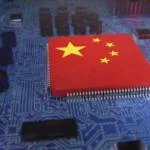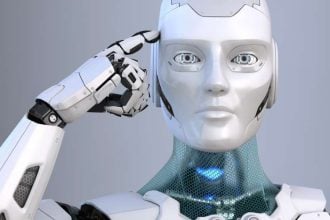Web application firewall (WAF) is a type of firewall that is specifically designed to protect web applications from common threats such as Cross-site scripting (XSS), Cross-site request forgery, SQL injection, and other types of attacks.
While standard network firewalls are sufficient at protecting websites from most malicious hackers and IP addresses, they’re not strong enough to protect most websites from more sophisticated cyberthreats.
A WAF provides another layer of security that blocks suspicious user requests, blocks unauthorised users, prevents access to sensitive files, and much more. Let’s take a look at the details and see how WAF can help you protect your website.
What is a Web Application Firewall?
A Web application firewall (WAF) is a firewall designed to protect websites from cyber attacks. WAFs sit between the web server and the Internet, intercepting incoming Internet traffic. A WAF can be used to protect any type of website and is especially useful for e-commerce websites that handle sensitive data. WAFs can be either software or hardware-based, and can protect websites from a wide range of attack types, including SQL injection, Cross-site scripting, denial of service attacks and much more.
How Does a Web Application Firewall Work?
WAFs work in a similar way to how a firewall protects your computer from viruses and malicious software. They look for suspicious traffic and block it. The difference is that WAFs are designed specifically to protect websites from common threats like XSS, SQL injection and other types of cyberattacks.
The architecture of a WAF is designed to analyse incoming requests through a “WAF rule,” which is simply a set of instructions that tell the web application firewall what to do with specific types of requests.
WAF rules can also be used to block malicious requests, such as a SQL injection attack or a bot attempting to brute-force its way into your website. WAFs can be programmed to block certain IP addresses, block specific websites, and even block specific users. You can also use a WAF to block specific keywords or phrases.
Web Application Firewall Technology
WAFs can be built into a server-based software plugin or hardware device or offered as a service to filter traffic. They may protect web apps from malicious or compromised endpoints and function as reverse proxies (in contrast to proxy servers, which protect users from malicious websites).
Every HTTP request is intercepted and examined by WAFs to ensure security. Illegitimate traffic is detected using a number of techniques, including device fingerprinting, input device analysis, and CAPTCHA challenges, and if they appear not to be legitimate, they are blocked.
Web application firewalls are pre-programmed with security rules that can detect and block many popular vulnerability patterns in web apps – these are typically maintained by the Open Web Application Security Project (OWASP).
Types of Web Application Firewalls
- Network-based WAF
A network-based WAF is normally hardware-based, it is installed locally to minimize latency. However, this is the most expensive type of WAF and necessitates storing and maintaining physical equipment.
- Host-based WAF
A host based WAF is more economical than network-based WAFs, host-based WAFs require extensive local server resources and are difficult to implement and maintain. A host-based WAF may consume extensive local server resources and be difficult to implement, but it is cheaper than network-based WAFs.
- Cloud-based WAF
Cloud-based WAFs are economical, simple to implement security-as-a-service solutions that typically do not require an upfront investment. You can regularly update a cloud-based WAF at no additional cost and without any effort on your part. Because you rely on a third party to manage your WAF, you should ensure that cloud-based WAFs have sufficient customization options to match your company’s business rules.
Common Protection Mechanism of a WAF
- Brute-force Attacks Protection – A brute-force attack is a method to gain access to a system by trying to log in with a large number of possible passwords.
- Data Injection Protection – In this type of attack, malicious code is inserted into a legitimate data request to obtain sensitive information such as usernames, passwords, or credit card details. Data injection can also be used to modify data or disrupt a website’s normal operation
- Denial-of-Service Protection – A DoS attack floods a website with numerous requests, causing it to crash or become inaccessible. – Malicious URL Protection – A malicious URL is used to host malware or cause other types of damage to a computer.
- SQL Injection Protection – A SQL injection attack occurs when a malicious user enters SQL code into a data field where it shouldn’t be allowed.
- URL Scanning Protection – A URL scanning attack is when a malicious user replaces characters in a URL with different characters.
- Sensitive Data Protection – This type of attack attempts to obtain sensitive data such as usernames, passwords, or credit card details.
- XSS Protection – Cross-site scripting (XSS) is an attack that hijacks a website and makes malicious changes to the site’s code.
Benefits of Using a WAF to Protect Websites
There are many benefits associated with using a web application firewall to protect your website. Let’s explore a few of the top benefits below:
- Better Security – A WAF is designed to be more secure than a standard firewall, which means it will be more effective at blocking possible threats to your website.
- Easy to Install – Unlike a standard firewall, a WAF is extremely easy to install, which means you won’t need to hire an expert to install it for you.
- Fewer False Alarms – A WAF is designed to be more accurate than a firewall, which means it will generate fewer false alarms.
- Better Detection – A WAF is specifically designed to detect threats that a firewall might miss.
- Easy to Use – Once installed, a WAF is extremely easy to use. You can configure it from your computer or from anywhere in the world using an internet connection.
Limitation of a Website Firewall
While Web application firewalls are highly effective and can protect websites from a large number of threats, there are certain types of attacks that they cannot protect against.
Different ways to deploy a Web Application Firewall (WAF)
It all depends on where your applications are deployed, the services you require, how you wish to manage it, and whether you want architectural flexibility and performance.
- Do you want to manage it yourself, or would you rather outsource management?
- Would a cloud-based, option or an on-premises WAF be more appropriate for you?
- How you want to deploy will help you determine which WAF is correct for you?
Here are your choices : WAF Deployment Modes
- A WAF deployed as a SaaS service is a superb alternative if you want to get it in front of your applications as fast and hassle-free as possible (especially if you don’t have a lot of in-house security or IT resources).
- A virtual or hardware appliance-based Advanced WAF (on-premises)—meets the most demanding deployment requirements, providing flexibility, performance, and more advanced security.
- Cloud-based + Self Managed—get all the flexibility and security policy portability of the cloud while still retaining control of traffic management and security policy settings
- Cloud-based + Auto-Provisioned—this is the easiest way to get started with a WAF in the cloud, deploying security policy in an easy, cost-effective way
Differences between a web application firewall (WAF), an intrusion prevention system (IPS) and a next-generation firewall (NGFW)
An intrusion prevention system (IPS), a web application firewall (WAF), and a next-generation firewall (NGFW) are all forms of firewalls.
What’s the difference?
An IPS is a security solution that protects websites from malicious attacks. In contrast with other protections, an IPS is a broader security solution. An IPS is a security solution that uses signatures and policies to detect well-known vulnerabilities and attack vectors, which are then tracked by a signature database and established policies.
An IPS can detect and block attacks by scanning for traffic that deviates from the standards. As new vulnerabilities are discovered, signatures and policies are updated. IPSs, in general, operate and protect layers 3 and 4. Layer 7 may be protected to a limited extent at the application layer.
A web application firewall (WAF) examines every HTTP/S request at the application layer to protect the application layer. It is specifically designed to monitor user, session, and application information as well as the web applications behind it and the services they provide. Because of this, a WAF may be seen as an intermediary between the user and the application itself, observing all communication prior to its arrival at the app or the user.
Because traditional WAFs only allow pre-defined actions (based on security policies), WAFs are a popular initial line of defence for many enterprises, especially those concerned with protecting against the OWASP
Top 8 most common app vulnerabilities.
- Injection attacks
- Broken Access control
- Broken Authentication
- Sensitive data exposure
- XML External Entities (XXE)
- Security misconfigurations
- Insecure Deserialization
- Cross Site Scripting (XSS)
What is a next-generation firewall? (NGFW)
An NGFW monitors outgoing Internet traffic across websites, email accounts, and SaaS services. In other words, it safeguards the customer (as opposed to the web application).
NGFWs enforce user-based policies in addition to providing context to security policies in addition to URL filtering, anti-virus/anti-malware, and other functionality such as intrusion prevention systems (IPS). While WAFs are commonly reverse proxies (used by servers), NGFWs are often forward proxies (used by clients such as browsers).
Web application firewall security models
Web application firewalls can use positive or negative security models, or a combination of the two
Positive
The positive WAF security model employs a whitelist to filter traffic based on a list of permitted elements and actions. The whitelist blocks everything that is not on the list, thereby preventing new or unknown attacks. The developer didn’t anticipate these.
Negative
A blacklist (or denylist) that blocks only specific items is part of the negative security model. This model is simpler to set up, but it cannot ensure that all dangers are addressed. Maintaining a long list of malicious signatures is also required. The amount of security depends on the number of restrictions implemented.
Conclusion
As you can see, there are many benefits associated with using a web application firewall to protect your website. But keep in mind that a WAF cannot protect your website from all threats.