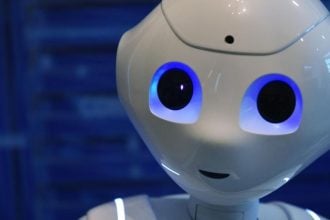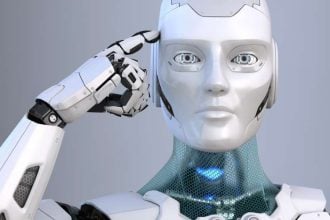There was a time when Storage Area Networks (SANs) were only limited to large enterprises. This was because SANs were complex and expensive. And Network Attached Storage (NAS) would only suit Small to Medium-sized Businesses (SMBs).
Nowadays, this is not the case. Prices of SANs have decreased. There are many budget offerings and configurations available across a growing brands lineup.
SMBs can now avail SAN solutions while staying within their budget. SANs are useful for SMBs. Especially those who manage large amounts of data and run applications with high-performance requirements. This makes SAN storage a better option for SMBs and they can ditch NAS in favor of entry-level SAN.
In this article, we highlight some signs when SMBs should shift from NAS to SAN storage.
1. NAS System Cannot Deliver High Performance
- NAS storage systems are great for businesses that are on a budget. But they offer only limited performance. At least as compared to SAN storage systems.
- SMBs that need more performance, should switch to SAN storage. Especially if the current NAS system is no longer delivering the expected performance.
- SAN storage offers better performance than NAS storage. It is a well-known fact. The reason being that SAN systems are based on Fibre Channel (FC) or iSCSI infrastructure. This offers high throughputs and low latency.
Another factor that makes SAN systems faster is the fact that SAN is separate from LAN. This way, storage traffic has all the available network resources. It doesn’t compete with other congestion which results in better performance.
Additionally, FC SAN networks make use of Host Bus Adapters (HBAs). These adaptors offload the network processing from the server CPUs. As a result, storage performance gets improved.
2. Scalability Requirements When Changing Workloads
- SMBs might need to shift workload environments down the line. Especially if they run more high-performance applications and manage more data.
- To support these workloads, SMBs need a storage system that can handle them. They need a storage system that can scale to meet the requirements.
Now, this does not mean that NAS systems are not scalable. They do have scale-up and scale-out capabilities. But many have fixed configurations and lack of flexibility. Especially the lower-end NAS systems.
- SMBs that are looking to add more storage capacity or boost performance would need to shift to SAN. As compared to NAS, scalability in SAN systems is easy.
- To scale entry-level SAN storage, SMBs would only need to add a few switches and disk space. This seems easy. The biggest constraint on scaling is the cost. The process is simple.
3. Availability & Reliability Issues with NAS Systems
- SMBs cannot afford any unexpected downtime. Very few businesses can afford them but not SMBs.
- NAS systems have one or more single points of failure. This is particularly true for entry-level NAS.
- If one of the components goes down, all the applications and workloads go down as well. As a result, this affects productivity.
- SMBs that face similar issues with their NAS system must upgrade to SAN storage. A SAN system has computers and storage devices connected by many switches.
- SAN storage is for critical workloads. It includes many redundancy levels and failover capabilities. This makes SAN storage reliable and available.
4. NAS System is Not Meeting Data Protection Requirements
Data protection is a big concern for any business. And this is also true for SMBs as well. No business wants data loss. It weakens productivity and trashes the reputation of the business. Data loss can also be a headache for compliance regulations.
High-end NAS systems do put in place RAID configurations but not low-end ones. So, sooner or later, SMBs would need to make the switch to SAN.
SAN storage systems can offer reliable data protection, at least better than a NAS. This is because SAN treats storage as a collective resource. In which storage gets organized and managed centrally.
This way, SMBs can maintain their storage devices as a unified system. As a result, data replication and protection are easy to achieve.
Also, SAN systems provide better Disaster Recovery (DR). Apart from this, SAN systems can also achieve regulatory compliance with ease.
SAN systems also provide data redundancy through backups, storage cloning and snapshots. This makes SAN systems reliable and safe.
5. NAS System is Not Meeting the Workload & Application Needs
In time, SMBs may notice that their NAS system can no longer support their workloads. This includes applications, databases, servers and more. This means that it is time to switch to SAN storage.
SAN storage provides block-based storage. This is helpful in case of software such as database management systems.
Why?
Well because, these systems need block-level storage to perform at optimal level.
Additionally, many mission-critical workloads demand performance, data protection and availability. All this is offered with a SAN storage system.
SAN storage can benefit workloads that involve large files. For example, email servers and CRM servers.
6. Better Storage Needed for Virtualization Requirements
High-end NAS systems do support virtualisation. But, lower-end systems do not. Or at least not as good as SAN.
SMBs that rely on server virtualization need to shift to SAN systems. Reason being that virtualization operates better in SAN systems. This gets amplified as workloads continue to grow.
Virtualization puts significant demand on storage resources. This means that virtualization will perform better within a SAN environment.
SAN systems can maximize performance and availability. This will help in meeting the needs of the virtual servers and desktops.
SAN systems can also provide a virtualisation platform with direct access to block-storage. This in return, optimizes performance.
7. Need for Consolidation & Better Usage of Resources
High-end NAS storage systems can merge many file servers. But this is not the case with low-end NAS systems. Since most SMBs use low-end NAS, it may not be enough.
SAN enables SMBs to control, provision and protect their systems. SAN consolidates storage and also improves resource usage.
Additionally, SAN systems also let SMBs deploy servers where needed,
This way, SMBs have a single system that is consolidated and that avoids silos.
SMBs also get a system that collects storage within a common management framework. As a result, this eases management. SAN systems also provide a centralized point for management and control. SAN systems can help SMBs to grow without having to worry about the lack of storage space.
8. SAN Storage is More Affordable
This is one of the main reasons why SMBs should shift from NAS to SAN storage. SAN systems are more affordable than high-end NAS systems.
In SAN systems, disks can be added incrementally. This helps SMBs to keep pace with their storage needs. SAN systems also come with a pay-as-you-grow pricing model.
This way, SMBs can start small and then add more disks or capacity when needed. SAN systems do not require the purchase of additional software.
SAN systems also come with included features. This makes SAN storage a cost-effective solution for SMBs. In other words, SAN systems offer all the benefits of high-end NAS systems, but at an affordable price.
9. SAN Storage is More Scalable
As mentioned before, SAN storage is more scalable than NAS. Storage needs tend to grow over time. This is why SAN systems are more scalable than NAS systems.
SAN storage can easily scale to match the ever-growing storage needs of SMBs. SAN systems come with built-in scalability features.
This way, SAN can adapt and grow as SMBs grow. SAN systems are also designed to meet the future needs of SMBs.
Additionally, SAN systems allow for the addition of disks or capacity on-the-fly. SAN systems are also easy to expand.
This makes SAN storage the perfect solution for SMBs with ever-growing storage needs. SAN systems also provide the scalability that SMBs need now and in the future.
10. SAN Storage Has a Higher Availability
Availability is key for any business. SAN systems offer higher availability than NAS systems.
SAN systems come with features that help to improve availability. These features include redundant hardware, data protection and more.
Additionally, SAN systems are designed for high-availability environments. This means that SAN is fault tolerant and can withstand system failures.
SAN systems also come with built-in replication. This helps to protect data from disasters or failures.
Overall, SAN systems offer higher availability than NAS systems. SAN systems are designed for high-availability and come with features that improve availability.
SAN systems are fault tolerant and can withstand system failures. SAN systems also come with built-in replication that helps to protect data from disasters or failures. This makes SAN storage the perfect solution for businesses that need high availability.
11. SAN Storage Has Better Performance
Performance is key for any business and as mentioned before, SAN systems offer better performance than NAS systems.
How? Well, Since SAN is a dedicated storage platform, it offers better performance than NAS. Not only this, but SAN systems are designed for optimal performance.
This means that SAN will perform better than NAS when it comes to I/O operations and applications.
SAN systems come with features that help to improve performance. These features include caching and more.
Additionally, SAN systems are optimized for specific workloads. This helps to improve performance even further. SAN systems offer better performance than NAS systems.
SAN systems are designed for optimal performance and come with features that help to improve performance. They are optimised for specific workloads, which helps to improve performance even further. SAN storage also offers the best performance for businesses that need top-notch performance.
12. SAN Storage Has Better Security
Security is key for any business. SAN systems offer better security than NAS systems.
Since SAN is a dedicated storage platform, it offers better security than NAS. SAN systems come with features that help to improve security. These features include encryption and more.
When Should SMBs Shift from NAS to SAN?
Small and Medium-sized Businesses (SMBs) often face the challenge of managing their data storage efficiently while balancing cost-effectiveness with performance.
Network-Attached Storage (NAS) and Storage Area Network (SAN) are two prevalent solutions, each offering distinct advantages. However, determining when to transition from NAS to SAN storage can significantly impact an SMB’s operations and bottom line.
Transitioning from NAS to SAN storage is a significant decision for SMBs, impacting performance, scalability, data management, and overall IT infrastructure.
By carefully assessing their performance requirements, scalability needs, budget constraints, and management capabilities, SMBs can determine the optimal time to make this transition.
Conclusion
This article highlighted the signs when SMBs should switch to SAN storage. But, this does not mean that NAS systems are by any means bad. They are not as good as SAN in comparison.
In general, SMBs should shift to SAN storage if they need:
– High performance
– Better and easy scalability
– High availability and redundancy
– Better data protection
– Improved workload and data protection support
– Better storage for virtualization
– Better usage of resources
– Better security
– Better performance
Whether driven by the need for higher performance, advanced data management features, or scalability, a well-planned transition can position SMBs for improved efficiency and growth in today’s data-driven landscape.