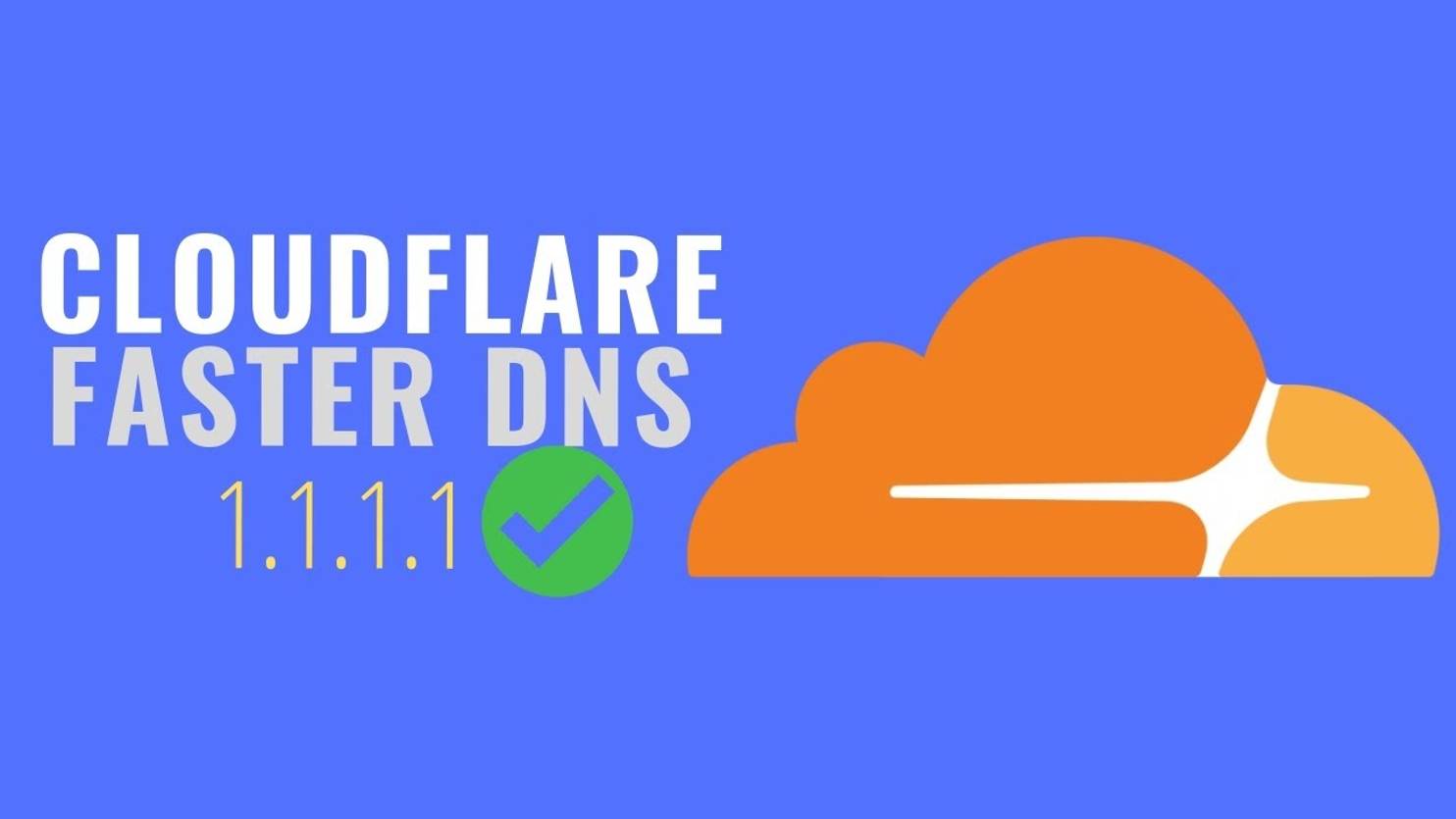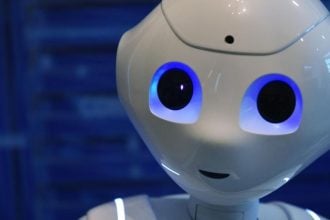The internet plays an integral role in our lives, having a fast and secure browsing experience is paramount. Slow-loading websites and concerns about online security can be a frustrating and even dangerous hindrance. Fortunately, there’s a solution that can help you achieve both faster browsing speeds and enhanced security – Cloudflare’s 1.1.1.1 DNS.
What is Cloudflare 1.1.1.1 DNS?
DNS, or Domain Name System, is like the phonebook of the internet. It translates user-friendly domain names (like www.example.com) into IP addresses (like 192.168.1.1), allowing your computer to find and connect to websites. Cloudflare’s 1.1.1.1 DNS is a public DNS service designed to provide both speed and security benefits to users.
Here’s how Cloudflare’s 1.1.1.1 DNS can enhance your browsing experience:
1. Lightning-Fast Browsing Speeds:
Slow-loading web pages are a common frustration for internet users. One of the primary reasons for these delays is the time it takes for your computer to look up the IP address associated with a website’s domain name through a DNS query.
Cloudflare’s 1.1.1.1 DNS is engineered for speed, and it can significantly reduce the time it takes for your device to resolve domain names. This means web pages load faster, and your overall browsing experience becomes smoother.
2. Enhanced Security and Privacy:
Online security threats are a growing concern. By using Cloudflare’s 1.1.1.1 DNS, you benefit from the company’s extensive expertise in cybersecurity. They offer enhanced security features such as DNSSEC (DNS Security Extensions) to help protect against DNS spoofing and other DNS-related attacks. Additionally, Cloudflare 1.1.1.1 DNS does not log your IP address, ensuring greater privacy while you surf the web.
How to Set Up Cloudflare 1.1.1.1 DNS:
Setting up Cloudflare’s 1.1.1.1 DNS is a straightforward process:
For Windows:
- Open the Control Panel.
- Click on “Network and Sharing Center.”
- Click on “Change adapter settings.”
- Right-click on your active network connection and select “Properties.”
- Select “Internet Protocol Version 4 (TCP/IPv4)” and click “Properties.”
- Choose “Use the following DNS server addresses” and enter 1.1.1.1 as the preferred DNS server and 1.0.0.1 as the alternate DNS server.
- Click “OK” and then “Close” to save your settings.
For Mac:
- Go to “System Preferences.”
- Click on “Network.”
- Select your active network connection (e.g., Wi-Fi or Ethernet) and click “Advanced.”
- Go to the “DNS” tab and click the “+” button.
- Add 1.1.1.1 as the DNS server address and click “OK.”
- Click “Apply” to save your settings.
For Mobile Devices:
- Go to your device’s settings.
- Find the Wi-Fi or network settings.
- Select your network connection and configure the DNS settings, entering 1.1.1.1 as the primary DNS server and 1.0.0.1 as the secondary DNS server.
Once you’ve configured your device to use Cloudflare’s 1.1.1.1 DNS, you’ll immediately notice improvements in browsing speed and enhanced security.
Why You Should Use 1.1.1.1 Instead of Your ISP’s DNS Resolver
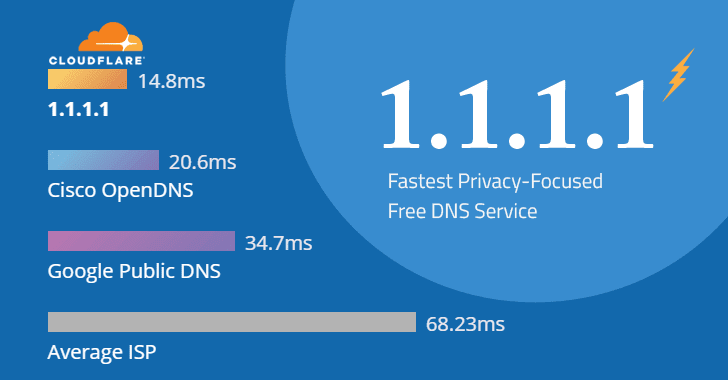
Internet service providers (ISPs) frequently employ weak encryption methods for their DNS and lack support for the DNSSEC security protocol.
This also leaves their DNS queries susceptible to potential data breaches and exposes users to threats such as on-path attacks. Additionally, ISPs commonly utilise DNS records to monitor the online activity and behavior of their users.
On the performance front, ISPs’ DNS resolvers may suffer from slow response times and can become overwhelmed when subjected to heavy traffic loads.
In extreme cases, an ISP’s resolver may cease responding to requests entirely. Malicious actors may even intentionally inundate an ISP’s recursors, resulting in a denial-of-service situation.
Cloudflare 1.1.1.1 DNS Resolver Goals
Cloudflare wants to operate the fastest public resolver on the planet while raising the standard of privacy protections for users. To make the Internet faster, the CDN and security provider is building data centers all over the globe to reduce the distance (i.e. latency) down to just 10 milliseconds of at least one of its POPs, (point of presence)
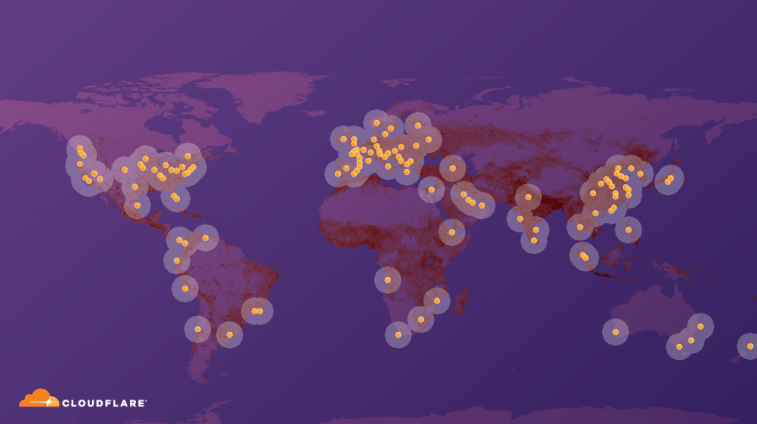
Other Services Offered By Cloudflare
Cloudflare offers a wide range of services beyond its 1.1.1.1 DNS. The company specializes in providing cloud-based solutions aimed at improving website performance, security, and reliability. Here are some of the additional services offered by Cloudflare:
- Content Delivery Network (CDN): Cloudflare’s CDN accelerates the delivery of web content by caching it on servers located around the world. This reduces latency and ensures that website visitors experience faster page loading times.
- Web Application Firewall (WAF): Cloudflare’s WAF protects websites and applications from various online threats, including DDoS attacks, SQL injection, and cross-site scripting (XSS) attacks. It helps block malicious traffic while allowing legitimate visitors through.
- Load Balancing: Cloudflare offers load balancing solutions to distribute incoming web traffic across multiple servers or data centers, ensuring high availability and improved performance for websites and applications.
- DDoS Protection: Cloudflare provides robust DDoS mitigation services that can handle even the largest and most sophisticated distributed denial-of-service attacks, ensuring that websites remain accessible during an attack.
- SSL/TLS Encryption: Cloudflare offers SSL/TLS certificates and services to encrypt data transmitted between web servers and visitors. This helps protect sensitive information and enhances website security.
- Access Control and Identity Management: Cloudflare Access provides secure and convenient authentication methods for accessing web applications and services. It helps enforce access policies and protect against unauthorized access.
- Bot Management: Cloudflare’s bot management solutions help identify and filter out malicious bots, scrapers, and other automated threats, improving website security and performance.
- Analytics and Insights: Cloudflare provides detailed analytics and reporting tools that offer insights into website traffic, performance, and security incidents. These insights help website owners make informed decisions.
- Domain Registration and Management: Cloudflare offers domain registration services, allowing users to purchase and manage domain names directly from the Cloudflare dashboard.
- Workers: Cloudflare Workers is a serverless computing platform that enables developers to run code at the edge of the network, closer to end-users. It can be used for customizing and optimising website behavior.
- Stream: Cloudflare Stream is a video streaming platform that makes it easy to deliver high-quality video content securely and at scale.
- Network Services: Cloudflare provides a range of networking services, including Anycast DNS, Argo Smart Routing, and Magic Transit, to optimize traffic routing and improve network performance.
- Internet of Things (IoT) Services: Cloudflare offers solutions for securing and managing IoT devices, helping protect them from cyber threats.
These services are part of Cloudflare’s mission to make the internet faster, more secure, and more reliable for both businesses and individual users. Cloudflare’s global network spans numerous data centers, ensuring that these services are accessible and effective across the globe.
In conclusion, Cloudflare’s 1.1.1.1 DNS offers a simple yet highly effective way to supercharge your browsing experience. With faster loading times and increased security, it’s a valuable tool for anyone who values their time and online safety.
So, why wait? Give your internet connection the boost it deserves by switching to Cloudflare’s 1.1.1.1 DNS today, and enjoy a faster, safer online experience.