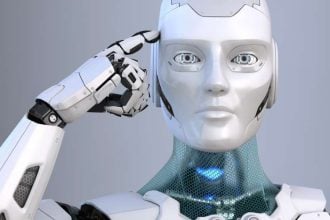If you’re managing an email list, you’ve probably noticed that some subscribers stop engaging over time. Inactive subscribers lower your engagement rates, damage your sender reputation, and impact deliverability, making it harder to reach the people who actually want to hear from you.
There are two ways to solve this issue:
One: Clean them from your email list right away.
Two: Launch a re-engagement campaign to win back their attention.
The second method takes more work but it could potentially bring in more sales, encourage repeat purchases, and win you loyal customers for life.
This article will guide you through launching a re-engagement campaign and show you how to use specific features in Klaviyo, ActiveCampaign, and Constant Contact to simplify the process.
What is a Re-Engagement Campaign?
A re-engagement campaign is an email series that aims to connect and engage with inactive email subscribers.
These are the people who may have opened a few of your messages initially but have since gone silent—no clicks, no opens, no conversions.
With a re-engagement campaign, your goal is to get them to take action. Those who engage, you keep. Those who don’t, you remove.
Also, keep in mind that launching a re-engagement campaign isn’t a one-and-done deal. Subscribers will always go inactive over time, it’s your job to run these re-engagement campaigns regularly to keep a healthy and engaged email list.
Benefits of Re-Engagement Campaigns
While re-engagement campaigns target your inactive subscribers, they impact the cost-effectiveness and overall performance of your entire email strategy:
1. Boost engagement rates
Re-engagement campaigns are a type of targeted and personalized email sequence. Personalised messages increase open rates by 36%, which means your inactive subscribers are more likely to find them relevant and engage with them. This contributes to improving the overall engagement of your email campaigns.
2. Improve deliverability
On average, 10.5% of emails end up in spam folders instead of inboxes. Using re-engagement campaigns to remove unresponsive subscribers boosts the open and click rates of your future emails. This strengthens your sender reputation with email providers and ensures your future emails land in the inbox.
3. Drive conversions and revenue
Inactive subscribers were once engaged with your brand, which makes them more likely to respond to your upcoming offers. By rekindling their interest, you can convert them into paying customers and encourage them to make repeat purchases.
4. Save on email marketing costs
Many email platforms charge based on your subscriber count. So removing inactive subscribers after a re-engagement campaign could save you some extra cash to reinvest elsewhere.
How to Launch a Re-Engagement Campaign
Launching a re-engagement campaign is pretty straightforward when you have a plan. Here’s how to get started:
1. Segment inactive subscribers
First, you need to define what “inactive” means for your list.
For example, if you send weekly emails, this could be someone who hasn’t opened or clicked in the last 3-6 months. Meanwhile, if you send monthly emails, this might mean no engagement over the last 12 months.
ActiveCampaign, Constant Contact, and Klaviyo have segmentation tools that let you group these inactive subscribers and send emails to them only. Also, some Klaviyo alternatives come with pre-built segmentation templates that make it much easier and faster to build your “inactive subscribers” segment.
2. Set up an automated email sequence
Sure, you can send a single re-engagement email and call it a day. But let’s be real—one email can get lost in a crowded inbox or simply go unopened.
A short sequence of three emails works better and it could be something like this:
Email 1: “We miss you”
Subject line:
We miss you, [First Name]
Body:
Hi [First Name],
It’s been a while, and we’re wondering how we can make things better for you. Your feedback means a lot to us—would you mind sharing your thoughts?
[Share your feedback]
Warmly,
[Your Name]
Email 2: Offer an incentive
Subject line:
Here’s something just for you
Body:
Hi [First Name],
We’ve got a special offer waiting for you: get 20% off your next purchase.
Don’t miss out—this offer expires by midnight!
[Claim Your Offer]
Your friends at [Brand Name]
Email 3: Last chance
Subject line:
Are we saying goodbye?
Body:
Hi [First Name],
We noticed you haven’t been active lately, and we’d hate to say goodbye.
Do you want fewer emails or different topics?
[Update your preferences]
Or is it time to part ways?
[Unsubscribe]
Either way, no hard feelings : )
Thanks for being with us,
[Your name] at [Brand Name]
Thankfully, most email platforms including ActiveCampaign and Constant Contact have automation builders that let you set this up in a few minutes—add emails to the automation builder, set time delays between them, and set conditionals to stop sending emails when a subscriber takes a desired action.
3. Clean your list
After giving inactive subscribers a fair chance to reconnect through your re-engagement sequence, it’s time to remove those who remain unresponsive.
Building on the previous email automation sequence, you can include a step to tag people who don’t engage and unsubscribe them…it’s as simple as that.
Conclusion
It might feel counterproductive to reduce your list size, but a smaller, more active audience will always get you better results. Now that you know the steps, it’s time to take a closer look at your email list and give re-engagement campaigns a try.