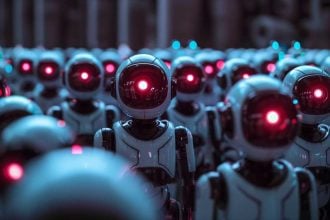Secure garage door specialists explain how blurring your property on Google Maps can help reduce the risk of theft and protect your home.
With the increasing reliance on digital tools, criminals are finding new ways to exploit technology for illegal activities. Although security is a major concern, privacy might be an even stronger reason for people to consider removing their homes from Google Maps.
With just a few clicks, strangers can easily discover the color of your curtains, the make of the car parked outside, and other intimate details about your property.
Surveys show that upwards of 40% of theft in major U.S. cities involved cell phones, highlighting the growing trend of criminals using technology to identify targets and victims.
Google Maps is no exception, as thieves can use it to scope out potential properties
Secure garage door experts Automatic Technology (ATA) say “Working with numerous victims of break-ins, we can tell you that many of these crimes could have been prevented if the perpetrators hadn’t been able to gather so much information online.”
Blur Your Home on Google Maps: A Simple Step to Protect Your Property from Theft.
Blurring your home on Google Maps is more than just a privacy measure—it’s a vital step in protecting your property from potential burglars.
“When your home’s exterior is fully visible online, it gives thieves the opportunity to assess the layout and access points, along with any valuables that might be in plain sight—like vehicles parked in the driveway, outdoor equipment, or even high-end landscaping features,” said the ATA team.
“Many homeowners don’t realise just how much information they’re giving away online. We’ve worked with clients who were shocked to find out how easily criminals could use Google Maps to plan a break-in.” says ATA
Additionally, visible security cameras or alarm systems might signal to criminals which areas of your home are most protected, helping them devise a strategy to bypass these defences.
How to Request Google to Blur Your Home
Blurring your home on Google Maps is a simple process that can significantly enhance your privacy and security. To get started, search for your address on Google Maps and find the 360-degree street view image of your property.
Once you’ve located the image, click on the ‘Report a problem’ option found in the bottom right corner. This will lead you to a form where you can request Google to blur your home.
After submitting the form, Google may follow up for additional details, but the process typically only takes a few days to complete.
“We always encourage our clients to take this extra step,” says the ATA team. “Blurring your home on Google Maps is a quick and easy way to make sure your property isn’t easily identifiable.”
You’ll need to use your computer for this, as the blurring feature isn’t available in the Google Maps app on iOS or Android. While you can access it through a web browser on your mobile device, it can be tricky to use. Your best option is to go with a reliable web browser on your Mac or PC.
Start by visiting maps.google.com, entering your home address in the search bar at the top-right, and pressing enter.
Next, you’ll see the Street View of your location. Click Report a Problem at the bottom-right. The text is super tiny, but it’s there.
Experts at Automatic Technology comment
“In our extensive work with home security, one aspect that often surprises homeowners is the level of detail available on digital platforms like Google Maps. This is about more than just privacy—it’s about security around technology,”
“Imagine a burglar having the ability to virtually walk through neighbourhoods, identifying which homes have valuable assets visible, or assessing potential blind spots that could be exploited,”
“The rise of smart home technology and digital surveillance tools means that securing your property now extends far beyond physical barriers,”
“Homeowners should consider how much of their home is exposed online and take steps to minimise this,,”
“Beyond blurring your home on Google Maps, we recommend regularly reviewing your digital footprint, using privacy features on all online platforms, and staying informed about new technologies that could either help or hinder your home’s security,”
Taking the proactive step of asking Google to blur your home on Google Maps can be a simple yet effective way to enhance your property’s security.
By limiting the visibility of your home online, you can reduce the chances of thieves targeting your property based on its appearance or location.
While this measure is just one part of a comprehensive security plan, it’s a valuable tool that homeowners should consider to safeguard their homes against potential threats.