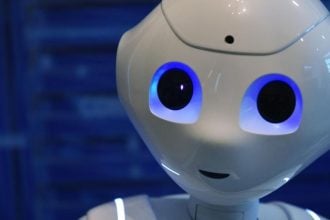Microsoft Teams is a business communication platform that is part of the Microsoft 365 family of products. Its main features include workspace chat, videoconferencing, file storage, and application integration.
A great feature of Teams is the fact that it can connect to PSTN. This makes it possible to integrate any contact center solution into Teams. Users can also add a walkie-talkie-like desk phone for factory workers. This service lets businesses connect their existing contact center solutions to Teams without additional hardware, while offering enterprise-grade reliability and shared technical support. You can also use your mobile device as a remote desktop to join a conference call.
The proliferation of virtual meetings has highlighted video-based collaboration, and as hybrid work becomes Microsoft’s new normal.
One-to-one calling is a critical way to get work done – in fact, nearly 80 million users in over 180 countries rely on Microsoft Teams Phone to make their calls more diverse and collaborative.
Behind these connections are two technologies, both of which are available on Teams Phone: the public switched telephone network (PSTN), which has enabled voice calls since the late 19th century, and the Voice over Internet Protocol (VoIP), which routes calls over an internet connection enabling rich connectivity such as video and screen sharing. While the use of PSTN calls is still common, VoIP calls are rapidly gaining in importance and popularity. In fact, UK operator BT recently announced that it will retire the UK’s PSTN1 network in 2025 and divert all calls over IP.
This trend creates a decision point for providers of calling solutions: invest in coding hundreds of niche telephony features or prioritise the most critical PSTN needs while developing modern calling experiences. The path for Teams Phone is clearly the latter, and there are several important trends influencing how Microsoft prioritises innovation:
- Collaboration experiences are the new standard for calling solutions – rather than an isolated calling experience, users expect to make and receive calls in the same tool they use to chat and host video meetings. We see this firsthand, as Teams phone calls from chats occur 50% more frequently than last year.
- Calls between organisations will increasingly happen via VoIP: Teams Phone enables federation between organisations, allowing its employees to connect securely using VoIP-based voice or video calling, screen sharing and chat.
- An increasingly mobile workforce needs flexible calling solutions – hybrid workers need reliable, mobile calling solutions. These users are finding that they can stay productive on a wide range of devices, including PCs and cell phones, and often use multiple devices throughout the day.
Despite the aforementioned advantages, Microsoft Teams has yet to fully take over the business world. The company’s business apps are a valuable part of its revenue, and Teams is no exception. Its new video calling service focuses on business users, while its mobile phone app is aimed at individuals.
Its video calls are also compatible with iPhones and Android phones. It’s the only service that supports both. Adding a mobile app to the team’s PC can improve productivity, and it can be used to manage employee productivity.
Its benefits for businesses include the ability to record one-to-one conversations and a push-to-talk function on desk phones. The software is easy to set up provides powerful productivity too
Incorporate calling into your flow of work

Incorporate calls into your flow of work by using a tool that seamlessly integrates other forms of communication. It will act as a productivity force multiplier and make your team’s work flow more efficient. For example, Microsoft Teams integrates its chat, meetings, apps, and workflows into a single place, making it easy to manage calls. You can also create custom call flows for each individual. By doing this, you can optimise the overall workflow of your business, which is key to increasing productivity.
Once you’ve created your flow of work, you’ll need to integrate it. If you want to be more productive, you need to be able to focus on your work. It can be done by incorporating calls into your existing workflow. For example, you can set up your voicemail in the Microsoft Teams hub, which has a dial pad, voicemail, and settings. You can easily access your voicemail and contact information within Microsoft Teams, which is a powerful tool.
If you’re looking for a way to integrate your calls into your workflow, you’ll need to create an integrated workspace. One of the best ways to do this is to make your workflow as seamless as possible. Microsoft Teams is a great example of this. The platform makes it easy to communicate with your team and allows you to manage different tasks within your business. The best part is that it offers a central hub for all of your other communication needs.
The first step in integrating calling into your workflow is to identify your call flow. Microsoft Teams is an integrated hub for chat, collaboration, meetings, and apps. Once you find your flow, you’ll be able to make it work for you. You’ll be able to start conversations with other agents and have them join you in your workflow. Then, you’ll be able to start collaborating with your team members in a new way.
While it’s important to prioritise the importance of each communication method, integrating calls into your flow of work is a powerful way to increase productivity. By integrating calls with other forms of communication, you’ll have one central hub for all of your communication needs. For example, if you use Microsoft Teams to manage all of your business processes, it has a central dial pad and a dedicated space for voicemail.
Ensure that your call flow is easy to understand. You’ll be able to find a flow of work that’s right for you. And if your flow is not clear, you’ll have trouble finding it. Then, ask yourself: why is it important? How does it benefit your clients?
Calls should improve collaboration, not an isolated experience. In addition to the unique features of Teams Phone such as voice activated channels that allow users to add calls to the Teams channels where they are already chatting and storing documents.
- Seamlessly transfer calls between devices: Sometimes you need to transfer a call from your office to a mobile device or vice versa. Teams Phone now offers the ability to transfer between different endpoints without dropping the call. Just open the Microsoft Teams app on the device you want to transfer the call to and tap to move the call.
- Apple CarPlay support: The rise of hybrid work means that many more of us will be back in our cars commuting again. With Apple CarPlay support for Teams now generally available, you can join calls and meetings using your vehicle’s built-in controls or hands-free using Siri.
- Spam Call Identification: Spam calls interrupt workflow and can make users less likely to answer a call. Now available to everyone, the Spam Identification feature uses industry-advanced techniques to identify likely spam calls, allowing users to pass the right calls and decline the rest. Additionally, Teams digitally certifies outgoing calls to prevent those calls from being rejected by external recipients.
- One-to-one call transcription and recording: Whether you’re on the go or just don’t have a notepad handy, sometimes it can be efficient to record a call. Teams Phone will permit users to record and capture transcription of one-to-one calls by the end of 2021.
In Australia, Microsoft partners and leading operators Telstra, Optus, and NTT will begin offering Operator Connect to provide its customers best-in-class, modern and simplified calling experiences in Teams
While VoIP is the future of calling, the ability to make and receive PSTN calls remains critical for many organisations, and Teams Phone offers organisations the promise of a reliable dialing service. We are pleased to announce the availability and expansion of several Teams Phone features to connect existing PSTN calls with the future.