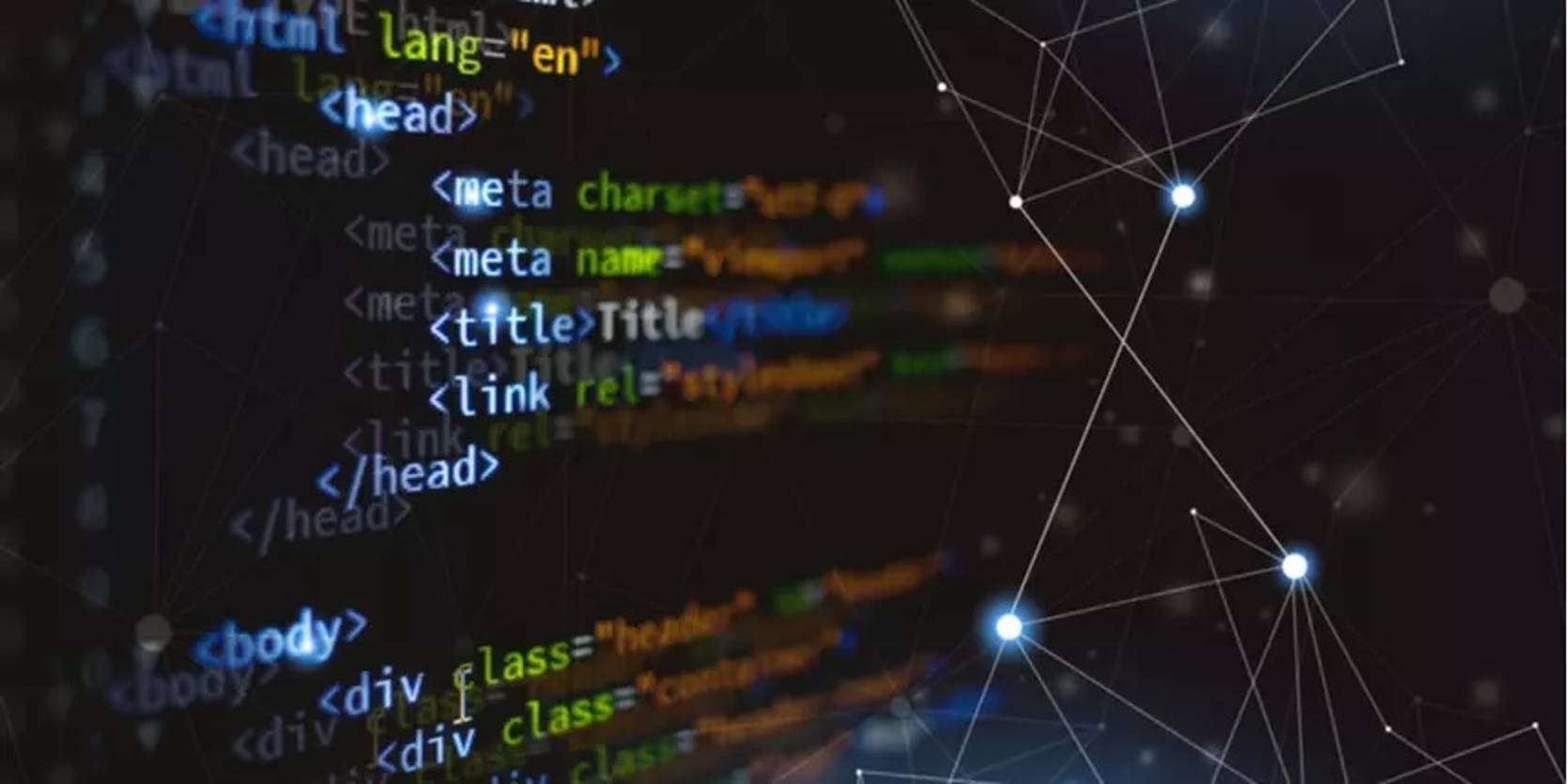Mastering Hyperlinks in HTML: A Comprehensive Guide to Five Different Types of basic HTML Hyperlink Codes for websites blogs and SEO
Hyperlinks play a crucial role in web development, allowing users to navigate seamlessly between different pages and resources on the internet. In HTML (Hypertext Markup Language), creating effective and well-structured hyperlinks is essential for building a user-friendly and interconnected web experience.
Basic Hyperlink Code
The following Codes are used in the body of the web page.
- Basic HTML Hyperlink:
The most fundamental type of hyperlink in HTML is the anchor element <a>. To create a basic hyperlink, use the following structure:
<a href="https://www.example.com">Visit Example.com</a>
In this example, the href attribute specifies the destination URL, and the anchor text “Visit Example.com” is what the user clicks on.
- Relative Path Hyperlink:
When linking to a page within the same website, you can use a relative path instead of the complete URL. This is particularly useful when restructuring or migrating websites. Here’s an example:
<a href="/about.html">About Us</a>
In this case, the hyperlink points to an “about.html” page within the same website.
- Linking to Email Addresses:
To create a hyperlink that opens the default email client with a pre-filled email address, use the mailto: scheme:
<a href="mailto:[email protected]">Send Email</a>
Users clicking on this link will have their email client opened with the recipient field pre-filled with “[email protected].”
- Linking to Other Files (Downloads):
If you want users to download a file when they click a link, use the download attribute:
<a href="files/document.pdf" download>Download Document</a>
The download attribute prompts users to download the linked file rather than navigating to it.
- Opening Links in a New Tab/Window:
To make a hyperlink open in a new browser tab or window, use the target="_blank" attribute:
<a href="https://www.example.com" target="_blank">Visit Example.com</a>
This ensures that the linked page opens in a new tab without replacing the current one.
SEO – Hyperlink Codes
When it comes to SEO, hyperlink code plays a crucial role in optimizing a website for search engines. Here are some examples of hyperlink code that can be beneficial for SEO:
- Image Link:htmlCopy
<a href="https://www.example.com" title="Visit Example"> <img src="image.jpg" alt="Description of the image"> </a>
This example shows an image within a link. Make sure to use descriptive alt text for accessibility and SEO purposes. - Open Link in a New Tab:
<a href="https://www.example.com" title="Visit Example" target="_blank">Example Website</a>
Thetarget="_blank"attribute opens the link in a new browser tab or window. - Nofollow Link:
<a href="https://www.example.com" title="Visit Example" rel="nofollow">Example Website</a>
Addingrel="nofollow"tells search engines not to follow the link, which can be useful for avoiding passing authority to external links. - Anchor Link within the Same Page:
<a href="#section2" title="Jump to Section 2">Go to Section 2</a>
This type of link is beneficial for improving user experience and can help search engines understand the structure of your content. - Link with Title Attribute:
<a href="https://www.example.com" title="Visit Example Website">Click here</a>
Thetitleattribute provides additional information about the link’s destination. - Link with a Descriptive URL:
<a href="https://www.example.com/important-page" title="Visit Important Page">Important Page</a>
Use a descriptive URL to help users and search engines understand the content of the linked page. - Breadcrumb Navigation:htmlCopy code
<nav> <a href="https://www.example.com" title="Home">Home</a> » <a href="https://www.example.com/category" title="Category">Category</a> » <a href="https://www.example.com/category/page" title="Page">Page</a> </nav>
Breadcrumb links can improve site navigation and provide context to search engines.
Remember that creating natural, user-friendly links is essential for SEO. Use relevant anchor text, follow best practices for accessibility, and structure your links to enhance the overall user experience.
HTML- Markdown Code For Hyperlinks
- Creating links in Markdown is straightforward. Simply enclose the link text in square brackets and the URL in parentheses.
- Example: code
[Visit Example.com](https://www.example.com)
When Did Hyperlinks First Appear On The Internet?
The first widely used open protocol that included hyperlinks from any Internet site to any other Internet site was the Gopher protocol from 1991. It was soon eclipsed by HTML after the 1993 release of the Mosaic browser (which could handle Gopher links as well as HTML links).
Summary Conclusion:
- Mastering the various types of HTML codes for hyperlinks is essential for creating a seamless and user-friendly web experience.
- By understanding the nuances of basic, relative, email, file download, and target attributes, web developers can enhance navigation and engagement on their websites.
- Experiment with these techniques to create effective and dynamic hyperlinks that cater to the specific needs of your web projects.