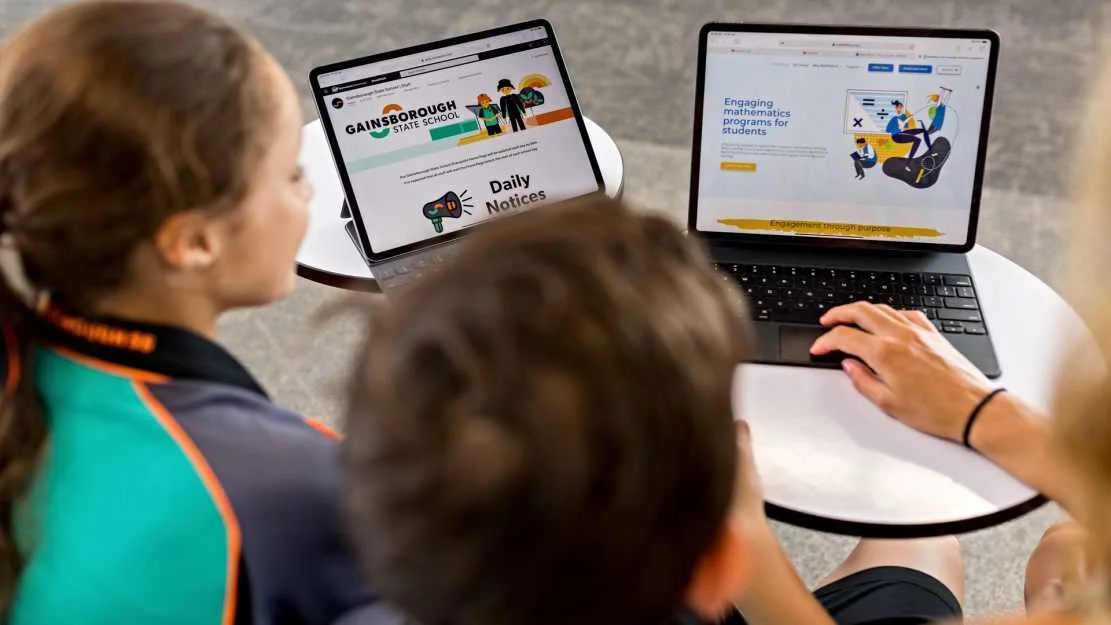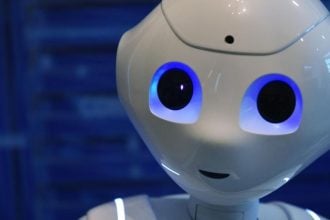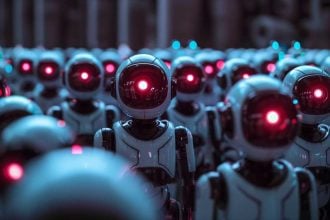Digital technologies are electronic tools, systems, devices and resources that generate, store or process data. Well known examples include social media, online games, multimedia and mobile phones.
Digital learning is any type of learning that uses technology. It can happen across all curriculum learning areas.
The digital technologies curriculum enables students to become confident and creative developers of digital solutions through the application of information systems and specific ways of thinking about problem solving. Students acquire a deep knowledge and understanding of digital systems, data and information and the processes associated with creating digital solutions so they can take up an active role in meeting current and future needs
Digital Technologies curriculum aims to ensure that students can:
- design, create, manage and evaluate sustainable and innovative digital solutions to meet and redefine current and future needs
- use computational thinking and the key concepts of abstraction; data collection, representation and interpretation; specification, algorithms and development to create digital solutions
- apply systems thinking to monitor, analyse, predict and shape the interactions within and between information systems and the impact of these systems on individuals, societies, economies and environments
- confidently use digital systems to efficiently and effectively automate the transformation of data into information and to creatively communicate ideas in a range of settings
- apply protocols and legal practices that support safe, ethical and respectful communications and collaboration with known and unknown audiences.
Students gain a deep knowledge and understanding of digital systems, data and information and the processes associated with creating digital solutions so they can take an active role in meeting current and future needs.
Policy
The current policy outlines measures schools must take to support students to engage with digital technology in a safe and responsible way.
- Schools have a duty of care to students to take reasonable steps to ensure digital learning is conducted in a safe and responsible manner.
- Schools must ensure students are aware of expectations relating to the safe, responsible and ethical use of digital technologies. The Department has developed acceptable use agreement templates, to support schools with this requirement.
- Online safety should be included in curriculum planning.
- Online incidents of concern must be managed in accordance with the Department’s policy on Reporting and Managing School Incidents, as well as any other Department or local school policy relevant to the type of incident.
Schools must ensure that digital learning is conducted in a safe and responsible manner by staff and students and that the use of online environments is for educational purposes, appropriate and balanced. Schools also have a responsibility to educate young people about responsible behaviour online.
Risk Management
To manage risk and support the safe and responsible use of digital technologies, the following areas should be considered when planning digital learning.
- moving around the room to regularly monitor screens
- installing remote access software that enables teacher access to individual students’ 1 to 1 learning device used in class
- actively reinforcing learning and behavioural expectations during the activity
In keeping with their duty of care to students, teachers are required to adequately supervise students when using digital technology in the classroom. Schools should have measures in place to ensure students are properly supervised when engaged in online learning.
Cybersafety education
Online safety education should be included within the school’s curriculum planning and taught explicitly.
- Bully Stoppers — supports students, parents, teachers and principals in working together to make sure schools are safe and supportive places
- classroom resources — links to downloadable classroom activities, videos, interactive learning modules and quiz, advice sheets and other useful resources to use in the classroom
- eSmart — assists schools to develop a culture that promotes the safe, smart and responsible use of technology
- the eSafety Commissioner — the office provides a range of up-to-date information and resources, coupled with a complaints system to assist children who experience serious cyberbullying and image-based abuse
Social media use
The Department’s policy on Social Media Use to Support Learning to ensure social media is used safely and appropriately in student learning and to ensure appropriate parent notification occurs or, where required, consent is sought. Where the student activity is visible to the public, it requires consent.
Digital Education Tools
Schools use digital education tools, including apps and web‐based learning tools, to improve teaching and learning both inside and outside the classroom.
These tools can deliver curriculum in new and innovative ways, facilitate research, and let students engage with their peers – not only in the classroom, but with other students in their school, elsewhere in Australia, or around world.
The importance of digital learning tools was already clear but has been made even more prominent
since. While apps and web‐based learning tools present many valuable opportunities for the Victorian
education system, these new technologies can also pose risks to privacy.
Government schools are required by the Information Privacy Principles (IPPs) in the Privacy and Data Protection Act 2014 (Vic) (PDP Act) to maintain the privacy of children when using tools that collect, hold, manage, use, disclose or transfer personal information about those children.
Discussions held between Office of the Victorian Information Commissioner (OVIC), schools, and the Department of Education and Training (DET) highlighted the importance of good privacy governance and the need for a pragmatic and thorough approach to privacy risk management. The Department has also recognised that it has an important role to support schools in assessing the privacy risks of digital tools.
What apps and web‐based learning tools are being used in Victorian primary schools?
Schools use a wide range of apps and web‐based learning tools, which vary from school to school. Some of these tools are provided by DET, while others are selected by schools.
Some of these tools include
G‐Suite for Education provides a suite of cloud‐based tools for education institutions and home schools. These tools and services include messaging and collaboration apps, such as Gmail, Google Drive, Calendar and Classroom. Teachers use this app for planning and sharing resources and students use
the app to publish documents and collaborate.
Adobe Creative Cloud is a collection of over 20 desktop and mobile apps and services for areas such as photography, design, video, and web. It includes applications such as Photoshop, InDesign, and Illustrator.
LinkedIn Learning is an online educational platform that helps students discover and develop business, technology related, and creative skills thought expert‐led course videos.
Office 365 is cloud‐based subscription to a suite of Office programs such as Word, Excel, and PowerPoint.
Is a program that allows students and teachers to video conference, hold online meetings, share screens and conduct webinars.
Global2 is open to Victorian government and Catholic sector schools and is specifically provided for students to learn about blogging and web publishing.
Boardmaker Online is a complete special education platform that supports education, communication, access, and social/emotional needs of students who require further or special assistance with learning.
Wolfram Mathematica is a cloud based mathematical computation program that assists with the calculation of mathematical equations
Minecraft: Education Edition is an open‐world game that promotes creativity, collaboration, and problem solving. It allows students to collaborate on projects with classmates, document work and share in class, and play in a secure environment along with the classroom community
ClickView is a platform that provides over 43,000 educational television programmes that are curated and
aligned for the Australian curriculum
Comic Life is a program that allows students to create their own Comic to assist them in expressing thoughts and ideas
Student behavioural expectations
When using digital technologies, students are expected to behave in a way that is consistent with the schools polices. These polices may include Statement of Values, Student Wellbeing and Engagement, and Bullying Prevention policies.
ICT (Information and communications technology)
Wherever possible, ICT is embedded across Victorian schools to provide real-world context and authentic learning experiences. Embedded learning is supported by ICT specific lessons that focus on the esoteric elements.. As aspects of the ICT curriculum and the hardware and software that supports the curriculum rapidly change, the school community actively encourages teachers to be co-learners with their students.
This combines teacher wisdom and adult understandings with the students technical skills and experiences, bringing the best outcomes to all learners.
Victorian curriculum and assessment authority (Digital Technologies)
Digital Technologies provides students with the opportunity to acquire and apply specific ways of thinking about problem-solving to create innovative, purpose-designed digital solutions.
Computational thinking is at the core of this curriculum. It is a way of analysing problems and precisely and logically designing solutions that can be understood and carried out through the use of programming languages. Design and systems thinking also contribute to the problem-solving approach in this curriculum.
Digital Technologies empowers students to move from being confident users and consumers of digital systems − ICT as a general capability − to being discerning and creative problem solvers, equipped for an increasingly knowledge-based economy and society.
When creating digital solutions students use data, information, processes and digital systems. Digital systems are often referred to as either digital technologies or ICT. These are the digital resources, such as tablets, notebooks, cameras, phones and data probes that allow data and information to be manipulated, stored and communicated.
The Digital Technologies curriculum is new, and it is a discipline based learning area, not a capability. In the Victorian Curriculum, skills associated with ICT as a capability are either specifically embedded in the content descriptions of Mathematics, Media Arts, Geography, English and Digital Technologies or schools have the flexibility to determine how these skills will be used in their teaching and learning programs for other curriculum areas.
Educating students about technology
Technology is a powerful tool for learning and educating students in all disciplines. It makes learning fun and flexible. It enables teachers to differentiate instruction and allow students to work at their own pace. It can even help you research more difficult subjects.
Today, technology is a form of literacy on its own. Programs like G‐Suite for Education and Microsoft Office products can help you make lessons more engaging and successful. Including technology in the classroom helps students prepare for life after school and prepare them for a successful career.
Education about technology is as important as the proper use of technology in other subjects. The digital divide between disadvantaged and affluent students persists, especially in mathematics and literacy.
Victorian Schools are focused on educating students about technology and integrating it into their classrooms. With these tools available to educators, students can gain the skills needed to compete in the modern workforce. In addition to providing students with the right skills and knowledge, incorporating technological tools in the classroom helps teachers improve their teaching and learning process.
While there are many advantages to using technology in schools, students may feel alienated and uncomfortable with the unfamiliarity. In addition, technology can be a distraction for some students, but good communication will help you address the risks.
Digital technologies can also provide students with a better understanding of the material being taught. The use of technology in education can also increase students’ engagement. Regular chalk and talk instruction prioritises the educator’s exposition, with no room for the learners’ questions or contributions. However, many classrooms in developing countries are crowded with students, which may explain why most students there are several grade levels behind in terms of curriculum.
Video tutorials, digital tools and gamified practice help engage students in learning and apply the information presented to them.