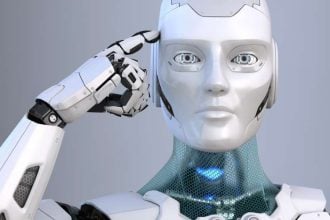One of the most important things you can do to secure your computer is to make sure it’s running an up-to-date, supported version of the operating system.
There are many tips and tricks to keep your computer safe, but many of them are done automatically by your operating system and your computer manufacturer. It is a good idea to review these settings and change them as necessary to stay protected.
You should also ensure that your computer’s software and hardware receives regular updates, which will improve stability and security.
When it comes to security, Windows is one of the better-operating systems in that department. However, that doesn’t mean there isn’t anything for you to do, to ensure the safety of your data on it.
Right from when you turn your Windows system on, there are a number of excellent security features you can take advantage of, but there’s still the task of ensuring everything is running as it should.
In this article, 10 top tips to secure your Windows computer
1. Use a Secure Web Browser
You do so much important tasks on your browser, which is why it’s important that this tool is especially secure. When it comes to security, this varies from browser to browser, but there’s also that element of human input.
Making sure your browser is up to date, is no different from ensuring all your other apps are up to date. So if the browser supports it, enable auto-updates.
Take as much time as you need, when selecting your browser, and make sure it has the capabilities to block pop-ups and detect unsecure sites, such as browsers like Firefox, Chrome, etc.
2. Be Wary of Unsolicited Emails
One thing you need to know about, is how to sport suspicious emails, the various things to look out for. Right off the top of my head, there’s the bad grammar, request for payment of a service or for the reader to act urgently. If the email looks alarmist, then do discard it, and be sure to warn and/or educate those around you about similar emails.
3. Keep Your System Up To Date
This is a process which can be quite time consuming, but it’s important you ensure everything is up to date and at all times. There are so many computers that have operating systems that have never been updated.
Microsoft and Apple are constantly releasing new patches for their operating system. These patches can be anything from a new update to a critical security patch – which is why you should never compromise on them.
4. Use Complex Passwords
One thing a lot of people are unaware of is how easy it is for their password to become compromised. The reality is, you don’t know how your password is stored on any website, so you can never truly trust websites in general. For this reason, it’s always best to go with a unique password for every site that you sign up to. I know this can make things rather complicated, but it is possible, if you do it properly.
One way to get around the complexity involved is to use a password management tool. These tools will manage any and all passwords that you store into them. And they will secure them, in the event that your operating system is compromised. These tools are also capable of generating passwords on your behalf, so that you can create complex passwords for every site that you visit. Such tools are a must.
Another thing for you to think about, is not storing any passwords on any apps that you have on your computer. For example, FTP Client software FileZilla stores your password in plain text, which makes it easy for cybercriminals to obtain.
5. Use a Firewall
Windows comes with its own built-in firewall tool called Windows Defender Firewall. So be sure to check that it is turned on. The Windows Defender Firewall will protect your system from hackers gaining unauthorised access to your system. Such tools also allow you to create special rules, so you can grant and block access to individual systems and devices on a network.
6. Don’t Leave Your System Unattended
Data breaches occur most often when an end user leaves their system unattended or important documentation lying around. Such documents could be left anywhere, from a train, to a car, to your own home. For this reason, it’s important you take all the necessary precautions to ensure your data is kept safe – away from any and all prying eyes.
7. Know Who Has Access to What
Access to your IT systems and buildings must always be restricted – there must be some kind of structure to who can access what, so as to prevent any vulnerabilities that can arise. The fewer people with access to each resource, the less risk.
Any visitor should be easily identified. Make sure all IT access is limited solely to people that work for you. If you’re in a company setting for example, and you’re away from your system for an extended period of time, then you may want to think about suspending all access to your computer(s).
8. Enable Auto-Updates
Update alerts are the one notification that we all love to ignore, usually by clicking on the “later” button. But the reality is that these updates are integral to the overall security of our systems. You want to receive those update alerts as and when they are made available. Not just when a newer version of your operating system has come out. This is because some of these updates are linked to improving system security. There’s also that second option of making a habit to check for updates manually.
9. Avoid Redundant Third-Party Applications
A lot of third-party apps out there are in fact, insecure. To avoid installing such software to your system, you may want to make a habit of downloading software from official sources. Hackers are known to create fake apps, which they then trick unsuspecting end uses into downloading to their computers, inadvertently infecting themselves. However, in circumstances where the third-party app works as advertised, there is still the risk that the app may not be suitably secure.
10. Properly Dispose Of Old IT Equipment
Before you get rid of any of your old equipment, make sure you remove any and all personal information from it. Whether it be old laptops, computers, smartphones etc. There is removal software that you can use to do it or you can hire a specialist to professionally wipe your data. This way, no one will be able to access the data that was on the system before they received it.
Securing your computer with antivirus software
Antivirus software is an important part of protecting your computer against malware. There are several different kinds of antivirus software, and it is important to use a good one to prevent infections. In addition to antivirus programs, you should also use antispyware. This software can detect malicious software and remove it from your system.
Extended Summary
Viruses can be devastating for your computer. They can cause a host of problems ranging from annoying pop-ups to scanning for personal information. Keeping your computer protected is essential, especially if you use Windows operating systems. Even a simple computer without antivirus software is vulnerable to being attacked by malicious malware.